| |
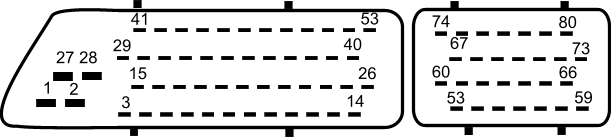 |
| 1 |
Upstream oxygen sensor heater – output |
| 2 |
Down stream oxygen sensor ground – input |
| 3 |
Downstream oxygen sensor supply – output |
| 4 |
CKP sensor supply – output |
| 5 |
CMP sensor ground – output |
| 6 |
Oil temperature sensor ground – input |
| 7 |
ECT sensor ground – input |
| 8 |
MAP sensor supply (5V) – output |
| 9 |
Differential speed sensor signal (EM-CVT gearbox) - input |
| 10 |
Oil temperature (VVC only) - output |
| 11 |
Not used |
| 12 |
Decrease solenoid valve (VVC) - output |
| 13 |
IAC valve stepper motor phase B - input/output |
| 14 |
Injector 3 ground - input |
| 15 |
Upstream oxygen sensor supply - output |
| 16 |
CMP sensor signal - input |
| 17 |
CKP sensor ground - input |
| 18 |
IAT sensor ground - input |
| 19 |
Main relay supply signal - input |
| 20 |
TP sensor signal - input |
| 21 |
Engine bay temperature sensor signal - input |
| 22 |
Not used |
| 23 |
Not used |
| 24 |
IAC valve stepper motor phase D - input/output |
| 25 |
Injector 1 ground – input |
| 26 |
Ignition coil 2 ground – input |
| 27 |
Downstream oxygen sensor heater (2001 MY onwards) - output |
| 28 |
Upstream oxygen sensor ground - input |
| 29 |
Downstream oxygen sensor negative (2001 MY onwards) - input |
| 30 |
CKP sensor negative – input |
| 31 |
MAP sensor ground – input |
| 32 |
Engine oil temperature sensor signal - input |
| 33 |
ECT sensor signal – input |
| 34 |
TP sensor ground – input |
| 35 |
Alternator load signal – input |
| 36 |
Not used |
| 37 |
Sensor ground – input |
| 38 |
EVAP purge valve drive – output |
| 39 |
IAC valve stepper motor phase A - input/output |
| 40 |
Injector 4 ground - input |
| 41 |
Upstream oxygen sensor negative - input |
| 42 |
CMP sensor ground |
| 43 |
Not used |
| 44 |
IAT sensor signal - input |
| 45 |
MAP sensor signal - input |
| 46 |
TP sensor supply (5V) |
| 47 |
Not used |
| 48 |
Instrument pack - gearbox position display PWM signal - output |
| 49 |
Increase solenoid valve (VVC) - output |
| 50 |
IAC valve stepper motor phase C - input/output |
| 51 |
Injector 2 ground - input |
| 52 |
Ignition coil 1 ground - input |
| 53 |
A/C clutch relay coil ground - input |
| 54 |
Main relay coil ground - input |
| 55 |
Instrument pack - tachometer drive - output |
| 56 |
A/C trinary switch hi/low - input |
| 57 |
Not used |
| 58 |
Diagnostic K line - input/output |
| 59 |
Main ground 1 - input |
| 60 |
Cooling fan relay coil ground - input |
| 61 |
Ignition switch - input |
| 62 |
Instrument pack - engine bay overheat warning lamp - output |
| 63 |
Park/neutral switch - input |
| 64 |
Rough road sensor positive (non ABS) - input |
| 65 |
Not used |
| 66 |
Main ground 3 - input |
| 67 |
Cooling fan relay 1 coil ground - input |
| 68 |
Fuel pump relay coil ground - input |
| 69 |
MIL lamp (2001 MY onwards) - output |
| 70 |
Trinary switch A/C fan request - input |
| 71 |
Sensor ground - input |
| 72 |
Alarm ECU - immobilisation coded signal - input |
| 73 |
Main ground 2 - input |
| 74 |
Engine bay cooling fan relay coil ground - input |
| 75 |
Gearbox interface unit data receive (EM-CTV gearbox) - output |
| 76 |
Not used |
| 77 |
Gearbox interface unit data receive (EM-CTV gearbox) - input |
| 78 |
Road speed signal - input |
 LUCAS MEMS 3 - System Overview
LUCAS MEMS 3 - System Overview LUCAS MEMS 3 - System Overview
LUCAS MEMS 3 - System Overview SM003 - LUCAS MEMS 3 - System Help file
SM003 - LUCAS MEMS 3 - System Help file LUCAS MEMS 3 - Known Fitments
LUCAS MEMS 3 - Known Fitments LUCAS MEMS 3 - Physical Details
LUCAS MEMS 3 - Physical Details
 LUCAS MEMS 3 - Pin Outs
LUCAS MEMS 3 - Pin Outs SM003 - LUCAS MEMS 3 - Diagnostic Capabilities (Read Fault Codes)
SM003 - LUCAS MEMS 3 - Diagnostic Capabilities (Read Fault Codes) SM003 - LUCAS MEMS 3 - Diagnostic Capabilities (Clear Fault Codes)
SM003 - LUCAS MEMS 3 - Diagnostic Capabilities (Clear Fault Codes) SM003 - LUCAS MEMS 3 - Diagnostic Capabilities (Settings)
SM003 - LUCAS MEMS 3 - Diagnostic Capabilities (Settings) SM003 - LUCAS MEMS 3 - Diagnostic Capabilities (Inputs)
SM003 - LUCAS MEMS 3 - Diagnostic Capabilities (Inputs) SM003 - LUCAS MEMS 3 - Diagnostic Capabilities (Outputs)
SM003 - LUCAS MEMS 3 - Diagnostic Capabilities (Outputs) SM003 - LUCAS MEMS 3 - Diagnostic Capabilities (Other)
SM003 - LUCAS MEMS 3 - Diagnostic Capabilities (Other)