Realtime live display of the information the electronic control unit of the selected vehicle system is currently deriving from its input sensors.<
ALARM AND LOCKING
- CDL lock: This shows the status of the Dash mounted CDL lock switch.
- CDL unlock: This shows the status of the Dash mounted CDL unlock switch.
- Key lock: This shows the status of the Door mounted Key lock switch.
- Key unlock: This shows the status of the Door mounted key unlock switch.
- Ignition: This shows if the Ignition is on or off.
- Driver's door: This shows if the driver's door is open or closed.
- Passenger's door: This shows if any of the Passenger's doors are open or if they are all closed.
- Tail door: This shows if the Tail Door is open or closed.
- Roof: This shows the state of the removable roof micro switch. This only applies to 3 door vehicles.
- Bonnet: This shows if the bonnet is open or closed.
- Courtesy lamp: This shows the state of the internal Courtesy lamp, which can be ON, OFF or on a Timer.
- Immobiliser: This shows the status of the immobiliser.
- EKA mode: This shows the overall current status of the EKA function. The possible statuses are :
- IDLE, The vehicle is not in an armed state.
- WAITING, The Vehicle is locked and armed thus meaning that an EKA entry could be started.
- ENTRY MODE, The vehicle has been unlocked using the KEY which is the start of the EKA entry sequence.
- LOCKOUT, EKA entry is blocked.
- RF ABORT, The PLIP (key fob) has been pressed. Since this function also Disarms the Alarm which puts the CCU into IDLE mode in respect of EKA, this status is only kept momentarily.
- Eka entry: This shows the current state during EKA code Entry. States are :
- WAITING, The Vehicle is locked and armed thus meaning that an EKA entry could be started. This status remains during the five minute delay after unlocking using the KEY.
- 1ST DIGIT, This shows which digit is being entered.
- 2ND DIGIT, This shows which digit is being entered.
- 3RD DIGIT, This shows which digit is being entered.
- 4TH DIGIT, This shows which digit is being entered.
- Arming state: This shows the state of the arming of the Alarm system in respect of mislocking etc. Statuses are:
- DISARMED, The Alarm is disarmed.
- D / DOOR, The Alarm is armed excluding the drivers door.
- P / DOOR, The Alarm is armed excluding a passenger door.
- TAIL DOOR, The Alarm is armed excluding the Tail Door.
- FULLY ARMED, The Alarm is fully Armed.
- Volumetric state: This shows the state of the Volumetric sensor. States are :
- IDLE, This is the state when the Volumetric sensor is not enabled.
- SETTLING, This is a 15 second period which starts after the sensor has become active. It allows the vehicle interior to settle.
- Locking state: This shows the current state of the vehicle locking system, options are :
- UNLOCKED, all doors are unlocked.
- INERTIA, The doors have been unlocked and will be kept this way due to the triggering or the Inertia impact sensor.
- SPE, The Drivers door is unlocked and the passenger doors are locked but not super locked.
- SAFETY, The doors have been locked using the dash mounted lock button.
- LOCKED, The doors are all locked.
- SUPER LOCKED, The doors are all Super Locked.
- Alarm activation: This shows the state of the Alarm activation trigger.
- NO TRIGGER, The Alarm has not been triggered.
- TRIGGERED, The alarm has been triggered.
- TIMEOUT, This means that the Alarm has been triggered and has timed out.
- Door open request: This shows the status of the Rear Tail door open switch input.
OTHER
- Tail window state: This gives the current status of the rear tail door window which due to it's complexity can be in one of 12 states at any one point in time. These States are:
- CAL DOWN, This is when the tail window is being lowered during the calibration cycle.
- CAL UP, This is when the tail window is being raised during the calibration cycle.
- CAL STALL, This is when the tail window reaches the end of travel during either direction of the calibration cycle and stalls.
- STATIONARY, This is when the window is not moving.
- GOTO COS, This is when the window is moving to the COS (Clear Of Seal) position, this is to allow the door to open without fouling the seal and occurs when the Tail door open request has been received.
- OPEN, The tail window is fully open.
- AUTO CLOSE, This is when the tail window is closing itself automatically.
- DOWN, The tail window is being lowered.
- DOWN STALL, The tail window will lower (open) until it stalls.
- UP, The tail window is being raised.
- UP STALL, The tail window will raise (close) until it stalls.
- FAILED, The tail window has failed to meet its required position.
- Tail window drive: This gives the direction of drive being applied to the tail window.
- Tail window up: This shows the status of the tail window raise switch.
- Tail window down: This shows the status of the tail window lower switch.
- Tail window position: This shows the numerical value which gives a relative position of the rear window to the CCU at any time allowing it to control its direction and position in all circumstances. The possible range is 0 to 65536.
- Tail wiper switch: This shows the status of the tail wiper switch input.
- Tail wash: This shows the status of the Tail washer switch input.
- Tail wiper state: This displays the state of the rear tail door wiper, options are:
- OFF SCREEN the tail wiper is parked off screen on the rubber moulding to allow the free driving of the tail door window.
- INTERMITTENT the tail wiper is in intermittent wipe mode.
- PROGRAMMED the tail wiper is wiping in response to usage of the wash facility.
- CONTINUOUS
- Tail wiper park: This shows the status of the rear wiper park switch input.
- Front wiper state: This gives the state of the front wiper. Options are :
- INTERMITTENT this is when intermittent wipe is selected.
- RELEASED this is when the wiper is in normal mode.
- WASH WIPE this is when the wiper is wiping in a timed mode in response to usage of the screen washer.
- Front wash: This denotes if the CCU has detected that the front washers are being used or not.
- Front wiper intermittent: This shows the status of the front wiper intermittent switch input to the CCU.
- Front wiper park: This shows the status of the front wiper park switch.
- Wash wipe speed: This shows the stored value for the intermittent wiper value in a range of 0 to 255.
- Headlights : This denotes if the CCU has detected that the head lamps are ON or OFF.
- Front fog lights: This denotes if the CCU has detected that the Front Fog Lights are ON or OFF.
- Sidelamps: This denotes if the CCU has detected that the Side lights are ON or OFF. To determine this the CCU is connected to the Right Hand Side light circuit only.
- Tail fog lights: This shows the Status of the Tail Fog light input.
- Tail window heater: This shows the status of the tail window heater switch.
- Reverse gear: This shows if the gearbox reverse switch is indicating that the vehicle is in reverse gear or not.
- Oil pressure: This shows the status of the oil pressure input to the CCU as either LOW (Engine not running) or HIGH (engine running).
- Inertia switch: This shows if the vehicles inertia switch has been TRIPPED or is SET.
- Road speed: This shows the vehicles road speed in kilometres per hour.
|
 LUCAS 27VT CCU (FREELANDER) - System Overview
LUCAS 27VT CCU (FREELANDER) - System Overview LUCAS 27VT CCU (FREELANDER) - System Overview
LUCAS 27VT CCU (FREELANDER) - System Overview SM024 - LUCAS 27VT CCU (FREELANDER) - System Help file
SM024 - LUCAS 27VT CCU (FREELANDER) - System Help file LUCAS 27VT CCU (FREELANDER) - Known Fitments
LUCAS 27VT CCU (FREELANDER) - Known Fitments LUCAS 27VT CCU (FREELANDER) - Physical Details
LUCAS 27VT CCU (FREELANDER) - Physical Details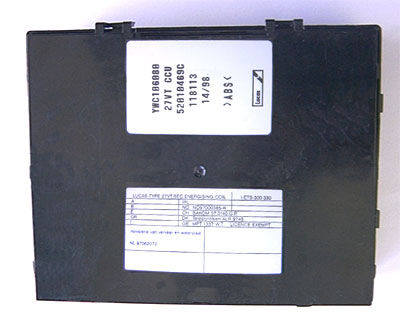
 SM024 - LUCAS 27VT CCU (FREELANDER) - Diagnostic Capabilities (Read Fault Codes)
SM024 - LUCAS 27VT CCU (FREELANDER) - Diagnostic Capabilities (Read Fault Codes) SM024 - LUCAS 27VT CCU (FREELANDER) - Diagnostic Capabilities (Clear Fault Codes)
SM024 - LUCAS 27VT CCU (FREELANDER) - Diagnostic Capabilities (Clear Fault Codes) SM024 - LUCAS 27VT CCU (FREELANDER) - Diagnostic Capabilities (Settings)
SM024 - LUCAS 27VT CCU (FREELANDER) - Diagnostic Capabilities (Settings) SM024 - LUCAS 27VT CCU (FREELANDER) - Diagnostic Capabilities (Inputs)
SM024 - LUCAS 27VT CCU (FREELANDER) - Diagnostic Capabilities (Inputs) SM024 - LUCAS 27VT CCU (FREELANDER) - Diagnostic Capabilities (Outputs)
SM024 - LUCAS 27VT CCU (FREELANDER) - Diagnostic Capabilities (Outputs) SM024 - LUCAS 27VT CCU (FREELANDER) - Diagnostic Capabilities (Other)
SM024 - LUCAS 27VT CCU (FREELANDER) - Diagnostic Capabilities (Other)