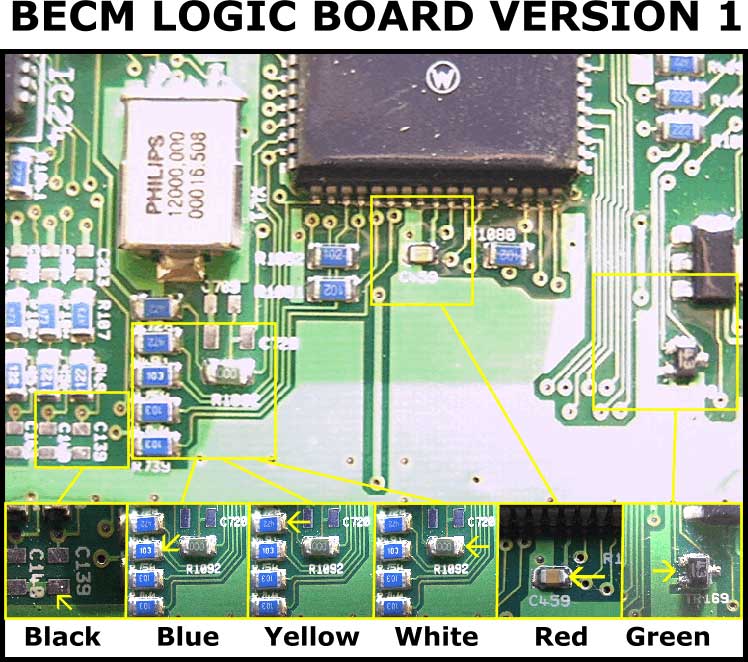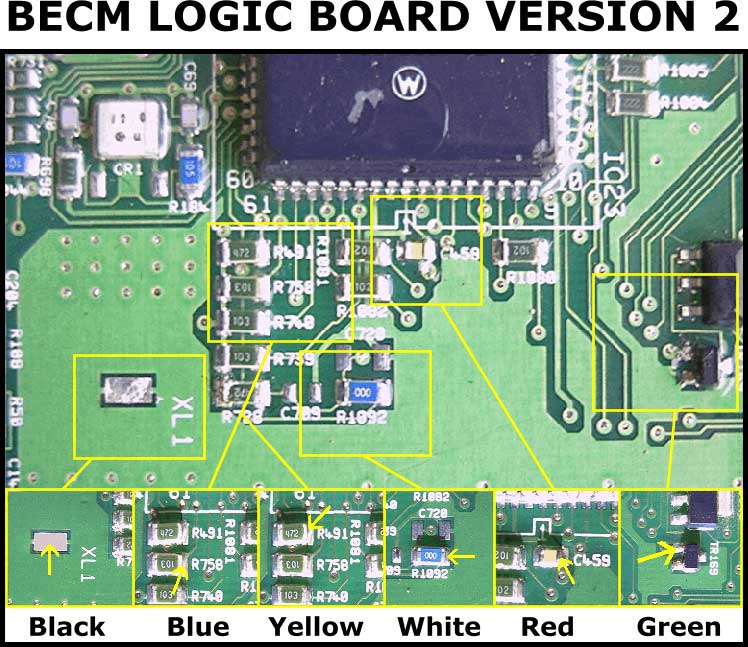|
GENERAL SETTINGS
- Alarm: The alarm can be either enabled or disabled if required. Disabling the alarm prevents the alarm from arming and stops all audible and visual activity whenever the vehicle is locked or unlocked. It does not affect the immobilization.
- Alarm lights: This changes the method of visual output from the BECM used for the alarm activated / triggered.
- Alarm noise: Different markets have different options of alarm sounding when the alarm is activated / triggered.
- Arm/disarm: Changes the method of visual notification of alarm arming and disarming.
- BECM Status: The BECM has an electronic lock that is designed to prevent access to some of its contents. All BECM's are locked in this way at the vehicle factory after they are programmed with the information specific to the vehicle they have been fitted in. However, replacement BECM's are supplied unlocked and all data can be readily accessed and changed up until the point when the unit is locked. This is currently an irreversible process so it is important to check the correctness of all information stored in the BECM before considering locking it. The status of the lock has no effect on any other operation of the BECM (i.e. it is perfectly acceptable to leave the status of the BECM unlocked for normal vehicle usage).
- Cat amplifier / heater: For markets where catalyst amplifiers and heaters are used, mainly Japan.
- Cruise: This indicates if cruise control is fitted or not.
- Daylight running: Either headlamps or sidelights can be selected as the daytime running lights or the function can be disabled.
- Drive: Denotes left hand drive (LHD) or right hand drive (RHD).
- EKA: For the markets that do not use the Emergency Key Access (EKA) system.
- EKA number: This is the Emergency Key Access (EKA) Number for this vehicle. Only available on unlocked BECM's (see BECM STATUS). Even if the EKA function is disabled (see PASSIVE EKA) and therefore not used, each BECM still has a number programmed into it. The number has to be 4 characters long, each character can be a number between 1 and 6, and the four numbers cannot be all the same.
- EMS code: Only used on EDC and Motronic engine Management Systems (EMS). When the ignition is turned on, the BECM, providing it is in receipt of a valid mobilization code, from receiving an unlock signal from the correct key fob or having its EKA code entered, and is therefore not in an alarmed or immobilised state, sends a coded signal to the Engine Management System (EMS) ECU and in turn, the EMS ECU then compares against a code it already has stored in it. If the two codes compare OK, the EMS ECU allows the engine to start. This forms the basis of the immobiliser. If the EMS ECU or the BECM is replaced, the two codes will not match and it will not be possible to start the engine. It is therefore necessary to synchronise the codes in both the BECM and the EMS ECU. For EDC, a function can be found in the EDC section which gives the fixed code from the EDC ECU which must be entered here. For Motronic, any number can be used here as the Motronic ECU has a learn function located in the OTHER section which can be used to force it to learn this code.
- Engine: Select between the later Motronic Petrol engine management which is fitted after 1999 and can be distinguished by the overlapping sausage effect of the intake plenum on the top of the engine. GEMS petrol engine management fitted before 1999 which can be distinguished by the flat topped intake plenum with the engine capacity shown on the top of the engine or the Diesel EDC engine management.
- FOB code: For security this information is only available to be read or programmed on unlocked BECM's (see BECM STATUS). The fob code is a 3-part code, which uniquely identifies the family of key fobs (key 1, key 2, etc.) that go with this vehicle. Any key Fob, when pressed, transmits its unique electronic ID code (FOB CODE) in an encrypted format. The BECM of any vehicle within range of that key fob decrypts the received transmission and compares the FOB CODE that was received, against the FOB CODE that is stored here. If the two match, it will accept the key as valid and perform the relevant task (lock, unlock, send mobilize signal to engine ECU, etc). This FOB CODE is derived from converting the manufacturer's Lockset Bar code. This is a 14 digit alphanumeric number, which is printed on a label that accompanies every new key fob or lockset. When the vehicle was assembled at the factory and was first fitted with its new lock set, the Lockset Bar code was recorded along with the vehicles VIN number; this can be obtained from your local dealership by quoting the Vehicle's VIN number. If the Lockset Bar code given by the dealer is no longer correct for the vehicle (due to an earlier replacement of the lockset and where the kept records were not updated), there is then no alternative but to replace the lockset and use the Lockset bar code that comes with it. When you have the Lockset Bar code, do not attempt to enter this directly, but give this to the help desk who will then convert the Lockset Bar code into a the 3-part FOB CODE. This FOB CODE is then entered here. The FOB CODE can only be obtained by this method.
- Fog lights: This denotes whether front fog lights are fitted to the vehicle or not.
- Gearbox: This denotes whether the gearbox is manual or automatic.
- Immobiliser: Turns on the passive (self) immobilize function in markets which use it.
- Key warning: When enabled, the warning gong will sound continuously whilst the keys are in the ignition and the ignition is turned off.
- Lazy locking: Changes the situations in which lazy locking is allowed.
- Language: This defines the language used by the vehicle to signal messages in its information display. The last option refers to a translation book allowing any other language to be added in look up form.
- Market: This is the flag that the BECM uses to see if it is used / configured. When a BECM is brand new it is not set and the display on the instrument pack will only show the message "Market not set". To stop this happening this value must be changed to set.
- Mislock: Changes the method of notification of error on alarm arming between using the interior light or the alarm sounder.
- Moisture detect: This enables the moisture detected warning facility.
- Range lamp: This is used to enable or disable the hi or low range selector back lamp function.
- Service light: In certain markets, legislation requires there to be a reminder light to service the engine after a certain distance has been travelled. Adding this feature also requires the bulb to be fitted to the service reminder position in the instrument pack. This will then illuminate (other than in bulb test) when the vehicle travels over 50,000 miles or 80,500 km from whenever the function was enabled.
- Sounder: Different markets have different options of alarm sounders fitted that require different outputs from the BECM to operate. This allows correct selection.
- Speed limit: This function changes the maximum limit between 100 or 120 at which the over speed warning function built in to the trip computer may be set.
- Sunroof: This denotes whether an electric sunroof is fitted to the vehicle or not.
- UK police: This selection allows the BECM to be configured to police specification. Setting this without the required rewiring of the vehicle and the addition of switches, may have undesirable effects.
- Trip computer: This denotes whether a trip computer is installed in the vehicle or not.
- VIN: The last six digits of the Vehicle Identification Number (VIN) that is unique to each vehicle. The designation for the remainder of the VIN is detailed in the relevant manual.
- Window cancel: Some markets allow operation of the windows and sunroof for a period of time after the ignition is turned off and the door is opened; some have immediate cancellation of operation when the ignition is turned off and others have no cancellation at all. This allows the desired selection.
- Wiper speed: These settings enables the windscreen wiper speed functions.
- 1 touch: This specifies which windows have one touch functionality.
- BECM current alarmed status: This enables to set the BECM to alarmed or not alarmed status. Unknown will be displayed if the value stored in the BECM is not a valid value. You cannot set the status to unknown.
- Current EKA lockout status: This enables to set the BECM to EKA lockout or normal status. Unknown will be displayed if the value stored in the BECM is not a valid value. You cannot set the status to unknown.
CODING DATA
- Coding Data 1-40: 40 blocks of programmable data stored in the ECU to control its functionality for specific variations of vehicle. There are a number of hexadecimal digits, each digit separated by a comma. Re-entered parameters should be entered in an identical format to that which is read. Changing this values can produce unknown alteration in the functionality of the ECU, damage the ECU or even damage your car.
|
 BECM DIRECT MEMORY - System Overview
BECM DIRECT MEMORY - System Overview BECM DIRECT MEMORY - Known Fitments
BECM DIRECT MEMORY - Known Fitments SM035 - BECM DIRECT MEMORY - Diagnostic Capabilities (Settings)
SM035 - BECM DIRECT MEMORY - Diagnostic Capabilities (Settings)