 IPAC TYPE 2 (NGRR) - System Overview
IPAC TYPE 2 (NGRR) - System Overview IPAC TYPE 2 (NGRR) - System Overview IPAC TYPE 2 (NGRR) - System Overview |
| Although the Face & design is specifically designed for the L322 Range Rover application, this unit is possibly the most flexible and adaptable that we have ever seen in respect of its configuration settings. It also has a built in diagnostic test and information retrieval capability accessible through the front buttons. |
 SM047 - IPAC TYPE 2 (NGRR) - System Help file SM047 - IPAC TYPE 2 (NGRR) - System Help file |
| Version 1.29 |
 IPAC TYPE 2 (NGRR) - Known Fitments IPAC TYPE 2 (NGRR) - Known Fitments |
||||||||
Vehicle makes, models and variants known or believed to be using this vehicle system, required diagnostic lead and degree of known compatibility.
|
 IPAC TYPE 2 (NGRR) - Physical Details IPAC TYPE 2 (NGRR) - Physical Details |
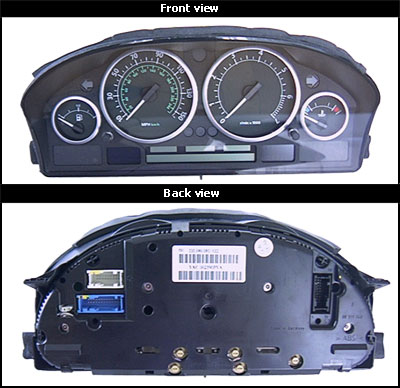 |
 SM047 - IPAC TYPE 2 (NGRR) - Diagnostic Capabilities (Read Fault Codes) SM047 - IPAC TYPE 2 (NGRR) - Diagnostic Capabilities (Read Fault Codes) |
| Reads the fault code memory. The ECU can self detect up to 34 different problems with itself, its wiring and its associated sensors, storing the respective code if it detects any malfunction or reading outside of pre defined acceptable limits. Not all stored faults may cause the fault warning lamp to illuminate. |
 SM047 - IPAC TYPE 2 (NGRR) - Diagnostic Capabilities (Clear Fault Codes) SM047 - IPAC TYPE 2 (NGRR) - Diagnostic Capabilities (Clear Fault Codes) |
| Clears the fault code memory. |
 SM047 - IPAC TYPE 2 (NGRR) - Diagnostic Capabilities (Settings) SM047 - IPAC TYPE 2 (NGRR) - Diagnostic Capabilities (Settings) |
|||||||||||||||||||||||||||
Values, configuration settings, and other stored information which can be read from the ECU, edited and then rewritten back. Read settings can also be stored as a standard HTML page for reference. These pages can then later be re loaded and re written back to the ECU. Please note that some values may be read only due to the fact that they are supplied from the ECU’s ROM or are internally calculated.
SERVICE INSPECTION REMINDER
|
 SM047 - IPAC TYPE 2 (NGRR) - Diagnostic Capabilities (Inputs) SM047 - IPAC TYPE 2 (NGRR) - Diagnostic Capabilities (Inputs) |
Realtime live display of the information the electronic control unit of the selected vehicle system is currently deriving from its input sensors.
|
 SM047 - IPAC TYPE 2 (NGRR) - Diagnostic Capabilities (Outputs) SM047 - IPAC TYPE 2 (NGRR) - Diagnostic Capabilities (Outputs) |
|
 SM047 - IPAC TYPE 2 (NGRR) - Diagnostic Capabilities (Other) SM047 - IPAC TYPE 2 (NGRR) - Diagnostic Capabilities (Other) |
Choice of functions that can be performed:
|
 SM047 - IPAC TYPE 2 (NGRR) - Miscellaneous SM047 - IPAC TYPE 2 (NGRR) - Miscellaneous |
| Instrument Pack Built in Tests Functions The instrument pack has 21 built in test functions. The test has to be done in the car, the results being displayed on the on the instrument pack's LCD. There are two ways to start the test:
Press the trip reset button to enter the test function details. To move to the next function, press the check control button. Exit the instrument pack test mode by turning the ignition off, or by pressing the check control button for3-4 seconds. Tests 1 and 2 are unlocked, but the other are locked for security reasons. There tests can be unlocked using test no.19. Test Function No.1
This test gives information related to the instrument pack identification. Scroll down to see the following numbers:
Test Function No. 2
This test activates all displays and analogue gauges:
Test Function No. 3
This test gives details about the service inspection reminder. The function is normally locked, use function 19 to unlock the this function.
Test Function No. 4
This test gives details about the momentary fuel consumption. The function is normally locked, use function 19 to unlock the this function.
Test Function No. 5
This test gives details about the fuel consumption. The function is normally locked, use function 19 to unlock the this function.
Test Function No. 6
This test gives details about the fuel tank. The function is normally locked, use function 19 to unlock the this function.
Test Function No. 7
This test gives details about the ambient temperature, engine coolant temperature and engine speed. The function is normally locked, use function 19 to unlock the this function.
Test Function No. 8
This test gives details about the vehicle's speed. The function is normally locked, use function 19 to unlock the this function.
Test Function No. 9
This test shows the voltage applied to the instrument pack. The value is compared to a stabilized 5V internal voltage. The function is normally locked, use function 19 to unlock it.
Test Function No. 10
This test shows the country programmed in the instrument pack EPROM. This value is programmed by the factory and can be changed with in the setting page and with the LCS coding function in the "Other Systems" in the Vehicle Explorer menu. The function is normally locked, use function 19 to unlock it.
Test Function No. 11
This test displays the unit coding of the on board computer in hexadecimal for each individual byte. The function is normally locked, use function 19 to unlock it.
Test Function No. 12
This test displays the arrival time calculated using the average speed. The function is normally locked, use function 19 to unlock it.
Test Function No. 13
This function tests the instrument pack sounder. The chime will pulse. The function is normally locked, use function 19 to unlock it.
Test Function No. 14
This test displays a maximum of 5 errors in hexadecimal format stored in the EEPROM. The function is normally locked, use function 19 to unlock it.
Test Function No. 15
This test displays the status of the input port and output port. The function is normally locked, use function 19 to unlock it.
Test Function No. 16
This test displays the engine oil temperature (updated every 200miliseconds). The test needs to be done with the ignition in position II. The function is normally locked, use function 19 to unlock it.
Test Function No. 17
This test , minute counter for radio controlled clocks, is allocated for future use. The function is normally locked, use function 19 to unlock it.
Test Function No. 18
This test displays a block of six numbers that define the operating parameters of the instrument pack dimmer. The function is normally locked, use function 19 to unlock it.
Test Function No. 19
This function is used to unlock the rest of the test. The code is the checksum of VIN number received at test 1. Add together the last 5 digits (numbers) of the VIN. The number will be your unlock code. When test 19 is entered, "LOCK : ON" is displayed. Press the trip reset button until the unlock code is reached. Press the check button once to lock all the test function. Test function No. 20
This test shows the correction factor for fuel consumption. The function is normally locked, use function 19 to unlock it.
Test Function No. 21
This function activates a reset of the software by the processor. Reset by depressing the trip reset button. To exit the test without reset, press the check control button or turn the ignition off. The function is normally locked, use function 19 to unlock it.
|